
Hate to even publicaly admit this but for the first 8 years of my graphic/web design life I was a PC girl. That’s right…so accustomed to PC was I from my college days at YU when PC’s were still kinda at it’s early stages, that I stuck with IBM & Dell despite being aware that Apple was the way to go for my field. I suffered through crashes, viruses, excrutiatingly slow speeds. I lived with the hundreds of tangled wires offending my sense of order. I had hours of work lost in a nano-second by a moody Dell that decided to freeze.
In 2009, it was time. I needed a new computer. Although fearfull of change I decided to finally go Apple.
At first it was strange. Things work a bit differently and I had to relearn basic functions I was so used to. But I loved how I brought home my iMac and plugged it in and it just worked. No longer did I have a dozen attachments. No longer did I need a dozen outlets. Everything I needed, from the processer to the iLife programs, was beautifully included in the flat screen of my new iMac. It was a piece of art and far cooler & sexier than my old PC.
Using my iMac was a pleasure. Once I got the hang of everything I was blown away by the sheer simplicity and user friendliness of it. And it was fast. I was able to double my work speed right away. Most of the people I work with were on FaceTime so discussing ideas back and forth became extremely easy too. I was able to screen record these meetings as well (you can read this post if you want to see how it’s done), which helped me because we would discuss a lot of important points there and I was very likely to forget them.
Now I will not lie to you, my iMac after a year of perfection started misbehaving. Just like my PC, I had crashes & frozen screens that cost me a couple of hours of work. But Apple stood behind their product and ended up giving me a bigger, faster replacement that I still use today. The customer service at Apple is incomparable. Also if your Macbook or Apple product just stops working entirely or is an old model, it can always be sold on websites like https://www.backflip.com/sell/MacBook?model=MacBook%20Air then the money can go towards a new one. Win-win.
Of course I got the iPhone when it first came out followed by the iPad. And naturally I needed the Macbook for travel. Once you take a bite from the Apple there is no turning back. But to me the extra cost of Apple products is well worth it when you take into account the beauty, fuinctionality and service you receive. You get what you pay for with Apple.
Steve Jobs, founder of Apple once said: “Be a yardstick of quality. Some people aren’t used to an environment where excellence is expected.” It’s true and Steve’s legacy is a company that strives to serve it’s customers with excellence while providing the best products in the world.
Thank you Steve Jobs for changing our lives with your innovative products and may you rest in peace knowing you took us from drab to fab, from geek to chic and from Flinstones to Jetsons all in a few short decades.
No Comments
Sorry, the comment form is closed at this time.
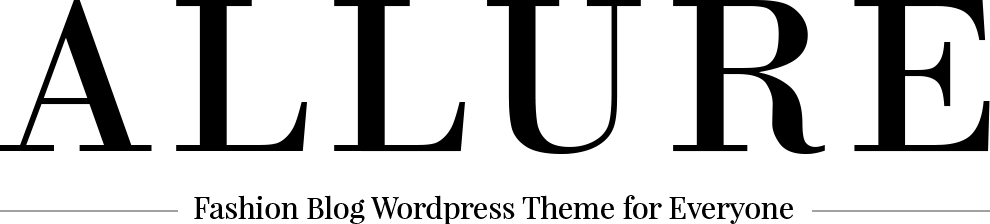




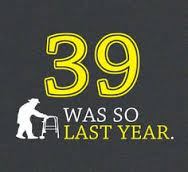
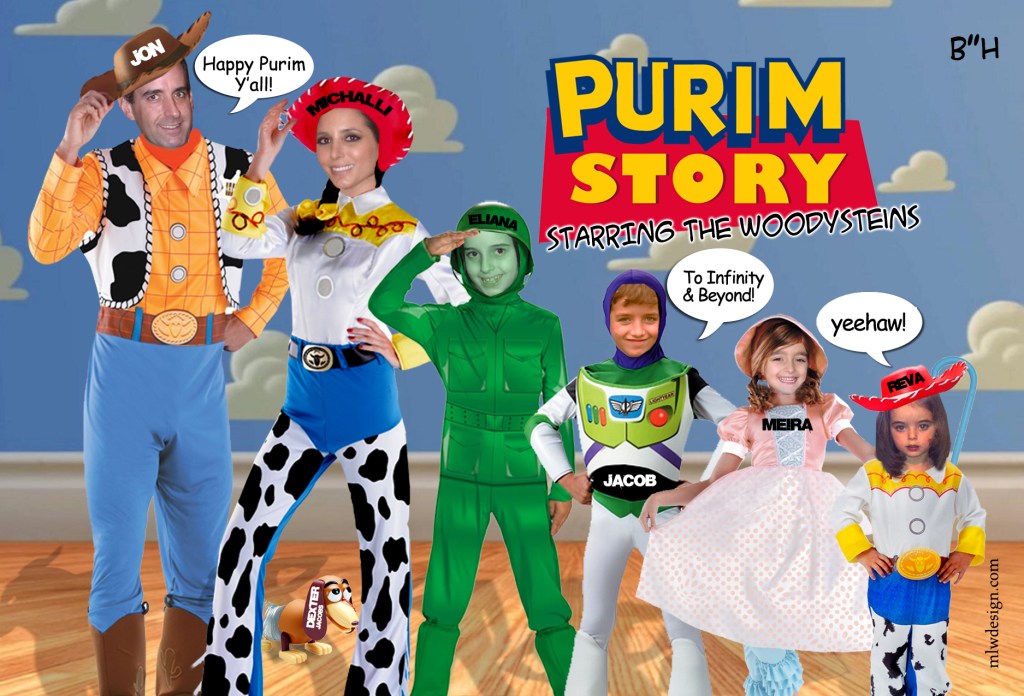
Recent Comments